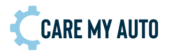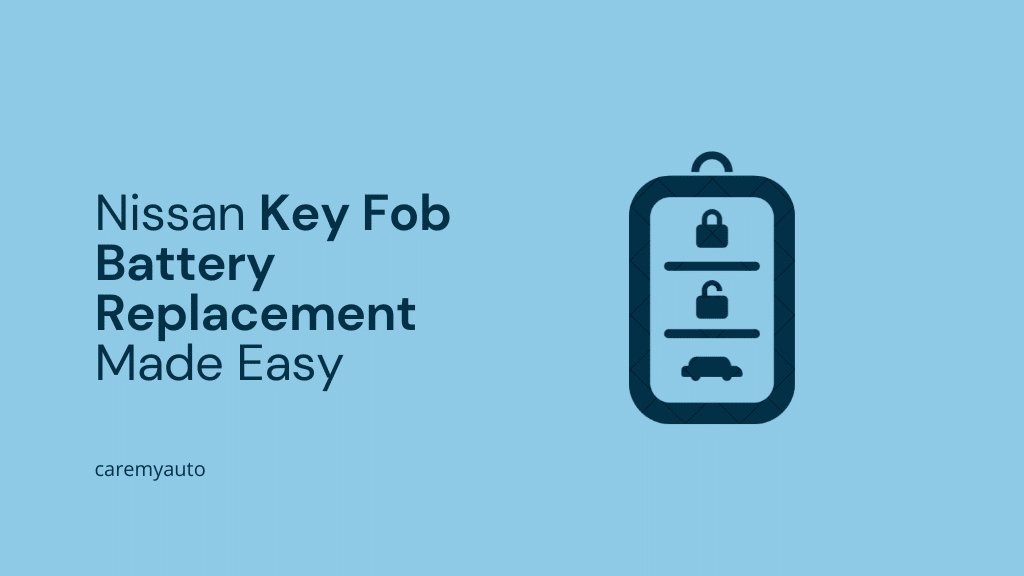As a Nissan owner, I’ve come to appreciate the sleek little gadget that is the key fob. It’s more than just a key; it’s the heart of my car’s convenience. But, like all battery-operated devices, it requires occasional care. I remember the first time my key fob began lagging in response – it was a clear sign that battery replacement time was upon us. Let me walk you through the simple yet vital process of keeping your Nissan key fob in top shape.
Understanding the Heartbeat of Your Nissan Key Fob
Types of Nissan Key Fobs
Having experimented with various Nissan key fobs, I’ve noticed each has its perks:
- Standard Key Fob: The good old reliable, doing the basics of locking and unlocking.
- Intelligent Key: This was a game-changer for me, offering keyless entry and a push-button start, making me feel like I’m in a spy movie.
- Remote Start Key Fob: A blessing during those chilly mornings or hot afternoons, letting my car’s interior be comfortable before I even step inside.
Identifying the Right Battery
Choosing the correct battery is key. I usually look at the fob’s shape and size to pinpoint the battery needed, often landing on one of these:
- CR2032: The most prevalent one in my experience, fitting most standard fobs.
- CR2025: Slightly slimmer than the CR2032 but with the same power.
- CR1620: Small and compact, ideal for the more petite fobs.
Cost and Purchase Locations
I found that these batteries don’t break the bank. You can get them for about $1 to $7 at most places where batteries are sold. I usually pick mine up from:
- Electronics and hardware stores
- Online retailers like Amazon
- Automotive parts stores
Step-by-Step Replacement Guide
Assemble your tools: a flat-head screwdriver and your new battery, readily available at electronics stores or even grocery checkouts. Remember, responsible disposal of the old battery is key – most electronics stores or recycling centers accept them with open arms.
- Locate the release mechanism: This could be a small latch, a button, or even a hidden slot. Consult your manual or online resources for specific instructions tailored to your fob model.
- With gentle force, pry open the fob: Be mindful of the plastic clips, avoiding any unwanted battle scars.
- Locate the old battery: The old battery will likely be nestled snugly within.
- Extract it with care: Use your trusty screwdriver to gently pry it out, paying attention to its positive and negative sides – crucial intel for the new recruit.
- Introduce the new hero: Slide the fresh battery into its rightful place, ensuring the positive side faces up, ready to take command.
- Reassemble the fob: Carefully snap it shut, ensuring all clips click back into position, securing the new battery in its post.
- Victory test: Press the unlock button. If it responds with a satisfying click, you’ve emerged victorious! If not, fear not, for troubleshooting awaits.
Troubleshooting Post-Replacement
If things don’t go smoothly, here’s what I usually check:
- Double-check your work: Ensure the battery is inserted correctly and the fob is properly assembled.
- Give it a rest: Sometimes, the fob needs a few minutes to “reboot” after a battery change. Patience is a virtue!
- Clean the contacts: Use a cotton swab dipped in rubbing alcohol to clean the battery contacts on both the fob and the battery itself. This can remove any grime hindering communication.
- Consult the manual or Nissan support: If the issue persists, your manual or Nissan’s support team can offer further guidance and assistance.
Conclusion
Maintaining your Nissan key fob by promptly replacing its battery ensures that this small but vital component of your vehicle continues to provide the convenience and security you rely on. Armed with this guide, you’re now equipped to handle battery replacements and troubleshoot common issues, keeping your Nissan experience seamless and enjoyable.